728x90
반응형
Keywords
- Workbook
- Pill
- Shelves
- Data Pane / Analytics Pane
- Fields
- 범례(legend)
- View
- Show me
- Highlight table & Text table
- Cross tabulation (크로스탭)
- Noodle
- Entire table / Per pane / Cell

Marks card에서의 팁
마크카드의 레이블 순서를 바꾸면, 그래프 상의 레이블 위 아래 순서가 변경됩니다.
아래 그림을 보시면, 합계가 위에, 제품 대분류 명이 아래에 있다가 레이블 위 아래 위치를 바꾸니, 제품 대분류 명이 위에, 합계가 아래로 변경되었습니다.

Shelves
A shelf is an area on the visualization screen where you can drop pieces of data so that Tableau can act on them. What Tableau does with a pill depends on which shelf you drag it to.

There are four kinds of shelves:
- Columns
- Rows
- Pages
- Filters
Show me
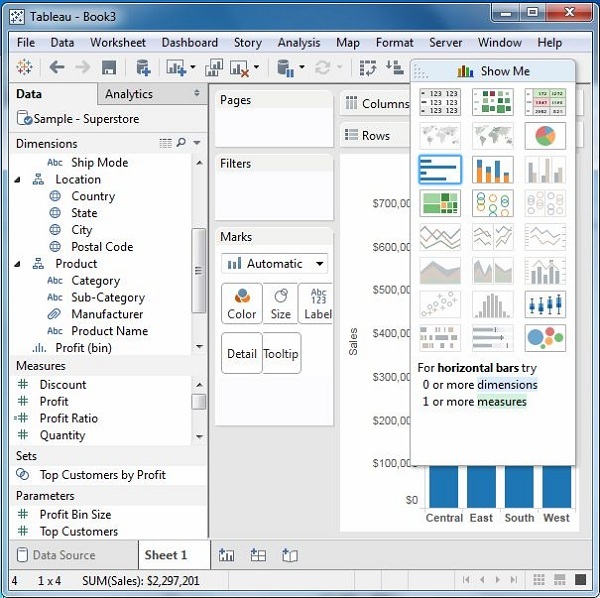
Highlight table & Text table
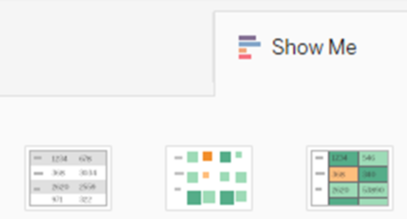
Cross tabulation
A crosstab chart in Tableau is also called a Text table, which shows the data in textual form.
Noodle

Panes (패널)
A quarter of Order Q1 & Month of Order & 2011 이 한 패널인 것이다.

Cells
하나 하나 데이터를 셀이라고 합니다.
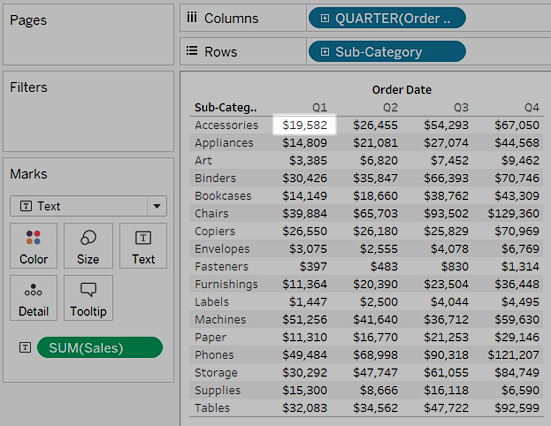
728x90
반응형
'Tableau' 카테고리의 다른 글
| Tableau의 함수 (0) | 2022.01.08 |
|---|---|
| [Tableau] Calculated field / Table calculation (0) | 2022.01.08 |
| [Tableau] Tableau 기본 기능 101 (0) | 2022.01.08 |
| [Tableau] Aggregation, Granularity, and Level of Detail (0) | 2022.01.07 |
| [Tableau] 상황별 그래프 참고자료 (0) | 2022.01.07 |